Body
Generous line height and wider letter spacing for long-form copyBody styles work best for long-form copy like articles, customer reviews, or legal messages. Body styles have a generous line height and wider letter spacing for optimal reading. For tighter, more compact styles, use utility styles.
| Type | Purpose |
|---|---|
| Strong | Body strong is also intended for long-form copy but should be used minimally. Use body strong styles when emphasizing a subset of copy and never for the entire length of copy. |
Applying strong to body styles
Body styles include a set of strong options: cdr-text-body-strong-500, cdr-text-body-strong-400, and cdr-text-body-strong-300. However, sometimes a set of words within a sentence needs to be bold. In those cases, use the generic cdr-text-strong. The set of strong options have a lighter font weight than the generic cdr-text-strong.
When to use
- Displaying articles for long-form content, such as Expert Advice articles or Co-op Journal entries
- Displaying member or legal messages, such as on the PDP
- Displaying product descriptions
- Displaying customer reviews, such as on the PDP
Max-width for paragraph containers is 634px or line length should not exceed 75 characters per line.
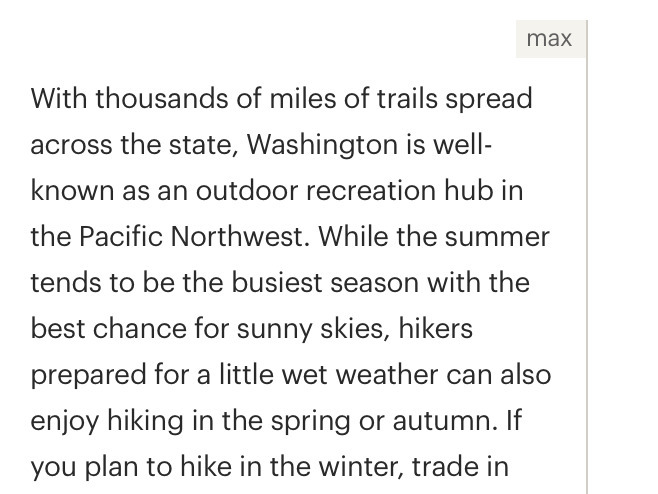
Do set a max-width for paragraphs.
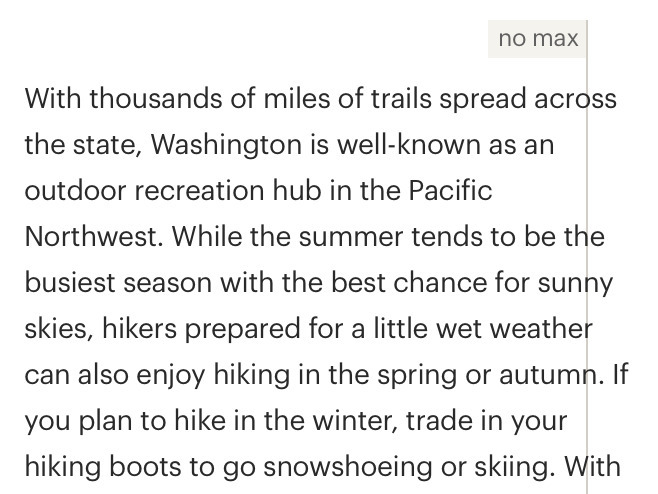
Don't allow text to span beyond the max-width for paragraphs.
Use body styles for:
- Legal messages
- Shipping messages
- Customer reviews
- Product, class, event, or trip descriptions
- Editorial copy
- Long articles
Colors
- Use standard (dark) text colors on light backgrounds for article text
- When choosing body colors, consider cdr-color-text-primary, cdr-color-text-secondary, cdr-color-text-emphasis, or cdr-color-text-inverse
- If needed, cdr-color-text-sale is also available
- Avoid cdr-color-text-brand for body styles
- Use adjacent text, a definition list, a glossary, or other method to supplement words that are ambiguous
- For ease of reading, readability level should be about Grade 7. To test the body text, use the Hemingway Editor
- When possible, write the first sentence as an introduction to the paragraph. With screen readers, users can jump from paragraph to paragraph, listening to the first sentence or two before moving on to the next paragraph
For abbreviations:
- Follow REI Copy Guidelines for dates, time, dimensions, measurements, electrical units and geographic reference
- Expand abbreviations by explaining the definition the first time it is used
- Use the
<abbr>element, or link to a definition or glossary