container
Provides base margins and responsive layout logic for pages
The Cedar container component is the foundational layout mechanism on your page. It centers content and provides the page with a left and right gutter. This helps separate the content and the edge of the browser window.
CdrContainer is a simple wrapper providing a basic responsive layout logic. The padding and margin applied by CdrContainer is designed to align with the header and footer in the REI page template.
This component provides the same functionality as the cdr-container or cdr-container-fluid mixins from @rei/cdr-tokens. It’s wrapped in a Vue component to make it easier to use.
See the responsive guidelines article for more information on display breakpoints, media queries and mixins.
When to use
- Wrapping your page content and providing proper padding and margins around it
When not to use
- Nesting instances of CdrContainer within one another
- Wrapping content intended to take up the full screen width within a CdrContainer (like a hero image)
Container variants
The container builds in its display settings for each of the breakpoints. This allows all pages to begin from the same layout context as each other. The container has two variants: standard container and fluid container.
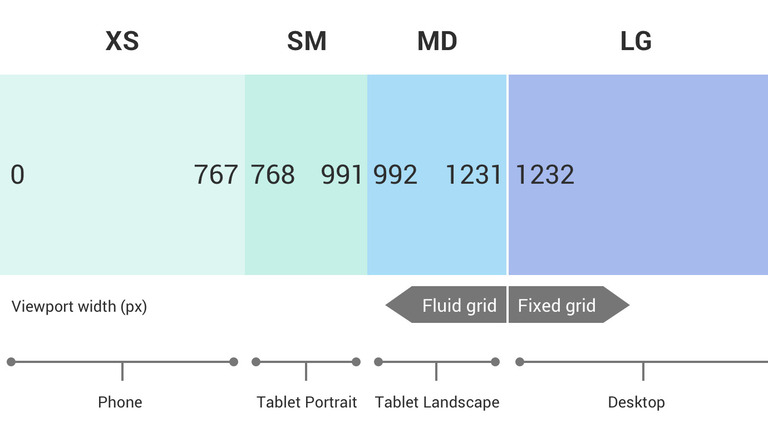
Flexible width
The default static CdrContainer allows flexible content width, up to a max width of 1232px. This corresponds to our large breakpoint. The fluid variant of the container has no max width. Pages can contain both fluid and standard containers.
For content using the full screen width within a CdrContainer, use multiple instances of CdrContainer adjacent to that full width content:
<cdr-container>
page content
</cdr-container>
<div class="full-width-content">
full screen width content
</div>
<cdr-container>
more page content
</cdr-container>
Development responsibilities
When using this component, here's what you are responsible for:
Use of the tag prop should semantically match the layout of your page. In general, the default tag value div will work for most use cases.
CdrContainer
Props
| Name | Type | Default |
|---|---|---|
tag Sets the HTML tag for the container element | string | 'div' |
modifier Controls whether container is static or fluid width. Possible values: static, fluid | string | 'static' |
Slots
| Name |
|---|
default CdrContainer content |